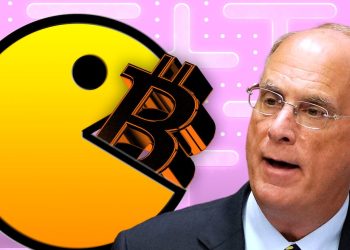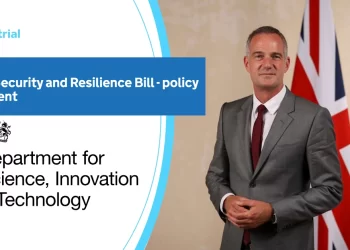Most companies these days store tons of data digitally, and sorting through it all can be a complicated, time-consuming process. Therefore, modern businesses must develop ways to create an efficient digital file management process that works for them. We’ve come up with this article to discuss our top tips on how to create a digital file management process for your business. Carry on reading to find out more.
Compress Large Files
Data compression reduces the size of a file by re-encoding the file data, so it takes up fewer bits than the original one. Compression still allows the original file to be stored, transferred, and used later on. Compression creates a smaller sized duplicate of a file and doesn’t result in any loss of quality. So, an image file that takes up a large amount of data storage space, for example, wouldn’t see its quality made poorer after being compressed. An essential aspect of a business’s digital file management process must be geared around saving as much time as possible. Employees could waste hours every day trying to arrange disorganised digital files, which could cause a company to lose a vast amount of money. Look out for a tool that can do a great job of helping businesses to compress large-size digital files. This will aid
Label Files Using A Set System
Adopt set practices to label digital files that you stick to. Colour coding can do wonders to ensure the effective management of electronic files. Want to have a clear indication of where specific important files are located? Use the same colour every time to label such files. You may decide to use colours to indicate the priority/importance of files, such as red for the highest priority files or those containing sensitive information.
Another tip is to keep all your files in one place and avoid scattering them everywhere on a computer. For instance, only client documents go in the client documents folder. It will be confusing to find files with details relating to your employees’ pensions in the client documents folder. One key principle behind a set labelling system for digital files is that every file should have its place.
Back-Up Files Regularly
You certainly don’t want to make a habit out of the most important files you store as a business going astray and getting lost, and in 2022, that’s a highly irresponsible thing for a company to do. Therefore, another top tip for managing your digital files is to back up files regularly, and this can be done through buying a hard drive or using cloud storage. It may also be worth backing up your whole PC. Businesses must ensure they read the instructions on how to back up data carefully before installing any cloud storage software on their business systems. Mega data losses can cause a headache for modern organisations since getting back all the lost data can be a hassle and a thankless task that takes ages.
Review File Management Systems Yearly
File management systems in 2022 can be highly efficient, cutting-edge pieces of digital technology that help you run your business. However, like anything in digital assistance, file management systems can be prone to failures and picking up bugs. Therefore, it’s good and proper practice to make sure that you review file management systems yearly. This can be done in-house or by hiring the expertise of employees working in cyber security or data processing in the IT industry. It’s common these days for organisations to learn that when files have gone missing, it was, in fact, due to faults with the file management system. For companies responsible for storing large amounts of different types of data in 2022, monitoring and reviewing the performance of your file management systems makes perfect sense.
Put Dates In The Titles Of Files
Including dates will be relevant to labelling some of your business’s files. For instance, ‘financial report November 2021’ indicates the specific month-long timeframe of the financial report. Putting digital files in chronological order by using dates in titles is a top tip for creating a reliable file management process for a business. Managing digital files is much easier when files are placed in logical date order and aren’t just scattered randomly all over the place.
Place Folders Within Folders
Create special folders for certain files and documents. When it comes to trying to come up with a system to help you find your business files without a great fuss, don’t be afraid to put folders within folders. That way, you can find files quickly and get on with other tasks that are pivotal to running your business. You should also know how to add a file to multiple Google Drive folders, as a way to understand where everything is.
Coming up with a successful, accurate, and time-efficient process to organise thousands of digital files containing crucial information that you store as a business can be tricky. However, these top tips should go a long way in making your life considerably easier.